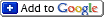Table of Contents
RSS
Members of the RSS Working Group
- Steve Bischof
- Jolee West
- Manolis Kaparakis
- Mike Roy
- Pat Leone
RSS Readers
This page to contain links to RSS Readers and suggestions on how to find RSS feeds with an academic orientation.
Types of RSS readers
There are several tools that allow one to gather and organize information automatically from sites that provide RSS feeds. These tools are known variously as 'news aggregators,' 'news readers,' 'feed readers,' 'RSS readers,' or simply 'readers.' It is useful to distinguish between web-based and desktop readers. Some web browsers and email clients have integrated RSS readers. Other readers are be stand-alone applications.
Web-based readers
Web-based readers are accessed via a browser. There is no software to download, and the user is not tied to any particular machine. Users create accounts they can log into from any web-enabled computer, as well as from various portable devices. Major, free web-based readers with multiple features include:
- Bloglines: a mature and popular web application
- Google Reader: the new version is very competitive
- Newsgator: free online version alongside paid online and desktop versions
It is even possible to subscribe to RSS feeds through channels you create in a Wesleyan custom portfolio. The reading and subscription management tools in the portfolio are very basic, however.
Some web-based services will convert RSS feeds to email for those who prefer to get updates in their in-box.
Some web-based services, such as YourLiveWire charge subscription fees. Click here to see an extensive catalog of web-based readers. Other sites offer vast directories of readers.
Desktop software:
Some desktop readers are stand-alone applications; others are integrated into web browsers or desktop email handlers. There are free versions of each type that individuals can download and install on their own computers. Other readers come with a price tag. The web browser Firefox handles RSS feeds through “Live Bookmarks.” Firefox users can extend the browser's RSS capacities by downloading the add-on Sage. The email handler Thunderbird also features RSS capabilities. In addition, browsers like Firefox readily cooperate with web-based readers (like Bloglines or Google Reader) to streamline the process of subscribing to a feed.
Windows
Options for Windows include:
Click here to see a directory of client-side readers for Windows.
Macintosh
Popular Macintosh options include:
- Safari: The built-in browser integrates its own RSS reader
- NetNewsWire Lite: (The “lite” version is free)
Click to see a more extensive directory.
Unix/Linux
Options for open source platforms include:
- Thunderbird (an RSS-capable email reader)
See also other options
Where to find RSS feeds
The amount and kinds of information available by RSS feed is continually expanding. Some feeds are generic and intended for widespread distribution, while other feeds can be tailored by users to meet specialized information needs. In this section you will find some hints to get you started.
What to look for
There are a number of different ways that you can add feeds to your list of subscriptions.
- Many RSS readers have built in directories where users can select feeds on particular topics. These directories offer a quick way to get started with generic feeds.
- Orange (sometimes blue) RSS, ATOM, or XML buttons:


 Many web pages will have a small orange rectangle with the initials “RSS” or “XML.” When you click on this button, you will be directed to the XML source code in which the feed is packaged. You can copy the url from your browser's address window and paste it into the appropriate field in your reader in order to subscribe to the feed.
Many web pages will have a small orange rectangle with the initials “RSS” or “XML.” When you click on this button, you will be directed to the XML source code in which the feed is packaged. You can copy the url from your browser's address window and paste it into the appropriate field in your reader in order to subscribe to the feed. - Some browsers display the latter icon in their address box when the page you are viewing offers a feed. You click on the icon to subscribe to the feed.
- Other things to look for include the words: syndication, site feed, and subscribe
- You can also try searching the site you are interested in for “RSS” or related terms.
News organizations
Increasing numbers of news organizations are making content available through RSS feeds.
- The //New York Times// is a noteworthy example, offering a wide range of topic-specific feeds.
- National Public Radio offers News Feeds, Program Feeds, Topic Feeds, and Station Feeds. On the same page, you will find links to a number of downloadable or web-based readers.
- You can also use RSS to keep tabs on foreign news sources
Whatever major news source you are interested in, the chances are good that they offer RSS feeds.
Professional organizations
Scholarly organizations are another likely source for RSS feeds of professional interest. Since blogs almost always offer feeds, an organization's blog is a likely place to look.
- The American Pyschological Association (APA), for example, offers a feed for their online publication Psychology in the News.
- A large number of APA journals likewise offer feeds that alert subscribers when new content is available. Typically, the feed will provide a table of contents and an abstract. Access to the articles themselves may then be restricted to subscribers. You can see all of the APA journals that offer feeds by clinking the link.
Academic publishers
In a similar vein, many academic publishers now offer feeds that will keep subscribers up to date on new titles or tables of contents.
- Cambridge Journals has an extensive list of publications for which they offer feeds, The American Political Science Review and The Japanese Journal of Political Science for example.
- Blackwell offers an interesting RSS service. You can subscribe to a feed for a particular article (your own, for instance) in order to be alerted any time it is cited in another Blackwell article. Click here to see a sample page.
- The University of California Press offers individual feeds for each of its journals. Click on the journal title and you'll find the generic
 link in the lower right corner.
link in the lower right corner. - The Yale University Press offers an RSS feed for its new releases.
- The University of Chicago Press offers an array of feeds for new releases in particular subject areas.
- The College and University Feed Directory includes a rubric on Journals and Publications where publications can list themselves. It currently lists about 86 journals. If widely used, such a listing could be immensely helpful.
Blogs (and other Web2.0 phenomena)
In addition to making it relatively easy for individuals to publish content to the web, blogs, wikis, and social bookmarking tools also put the power of syndication in the hands of an individual. As a matter of course, most blogs automatically offer RSS feeds. Scholars might be on the look-out for blogs by leaders in their fields or by scholarly organizations.
- Classisists, for example, might be interested in a feed from The Stoa Consortium which purports to serve “news, projects, and links for digital classicists everywhere.”
- You might try a Google Blog Search on a topic of your choice.
- A number of social bookmarking services – del.icio.us and technorati prominent among them – offer RSS feeds for individual searches. By subscribing to a search you sign up to be notified when future postings fulfill your search criteria.
- Bookmarking services with an academic orientation include CiteULike and Connotea. CiteULike also has an index of academic journals. If a journal you are interested in appears in the CiteULike index, you can subscribe there for a feed to the table of contents, even if the journal itself does not offer such a feed.
Mailing lists
Many groups that previously offered mailing lists now offer RSS feeds instead (or in addition). The advantage of RSS over mailing lists is that the information provider does not have to manage the list. Subscribers often appreciate the way RSS feeds do not clutter up their in-boxes. If you use Bloglines, you can 'convert' mailing list postings to an RSS feed by filtering your mail automatically and sending the list postings to a special bloglines address.
In some cases, individuals convert mailing lists to RSS feeds for the benefit of others, as in the case of the two main mailing lists for supercolliders, sc-users and sc-dev.
Wesleyan feeds
- Blackwell offers a table-of-contents subscription for the journal History & Theory, which is published at Wesleyan.
- The Technology of the Month (Tom) blog from ITS offers a feed.
- There's a feed for the wallace_stevens discussion list.
- Student groups like the Eclectic Society offer calendar updates via RSS.
- One can also subscribe to Wesleying, a collaborative blog of student life at Wesleyan.
In general, every channel on the Wesleyan web pages offers a feed. The formula for the url that you need to enter into your feeder is:
http://www.wesleyan.edu/cgi-bin/cdf_manager/channel_renderer.cgi/?rss=1&channel= name of channel
Feed directories and library resources
-
- Libraries - New Acquisitions: Feeds from academic Libraries
- RSS page in “About Library Success: A Best Practices Wiki”
- A feed for postings to the Syndication for Higher Ed blog
- There is even a new-feed feed for this directory!
- CiteULike, a social-bookmarking service for academic papers, has a large index of journals with digital content. Even if a journal does not offer an RSS feed for its TOC, you can subscribe to it as a feed from CiteULike.
- Zetoc By the look of it, this is the right idea. No access without a subscription, however.
- Medical Feeds catalogs a wide array of medical subscriptions.
Search engines
Feed and link rolls
There are plenty of independent reasons to use tools like del.icio.us and Bloglines to manage bookmarks and rss feeds, but on top of the obvious ones there's also the benefit of being able to create feed, link, and tag rolls. These 'rolls' involve a snippet of code that you paste into the html of any web page. The result is a list of your feeds, links, or tags that is MAINTAINED AUTOMATICALLY because the 'roll' is generated by making a call to the relevant service.
You can create rolls for specific folders on Bloglines or specific tags in del.icio.us. The respective services offer little 'roll wizards' that generate the snippet of code automatically for you, and you can paste the code onto any page, including BlackBoard pages. An instructor who wanted to provide links of relevance to a particular class could create a link roll on the BlackBoard for a class tag or for any pertinent subject tag. The same roll can appear in as many places as desired, and all will remain in sync with the instructor's bookmarks. How easy is that? Feed rolls from Bloglines work the same way. The link takes you to the source of the feed rather than to the feed itself; subscribing to the feed requires an extra step, but that's okay because individual viewers probably want to look at the source before subscribing to the feed themselves. If you want to have links directly to the .xml, you can of course save those url's in del.icio.us. However you slice it, there's a great potential for sharing information with very little set up and no further maintenance.
The library could put faculty and/or librarian feed rolls on library subject research guides. Individuals might also want to put them on their personal pages or in their Blackboards.
Creating RSS feeds
There are many different tools which can be used to create RSS feeds. For some basic specifications on how to create RSS feeds and other RSS tolls and information: