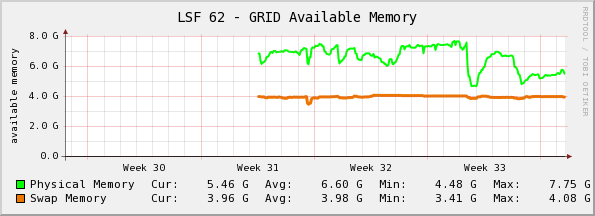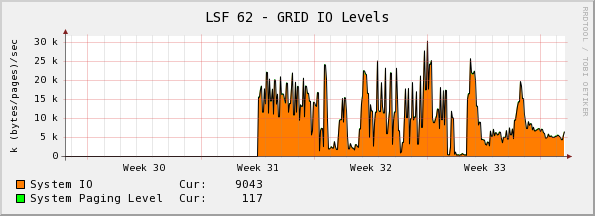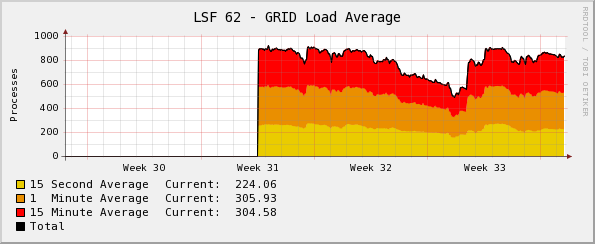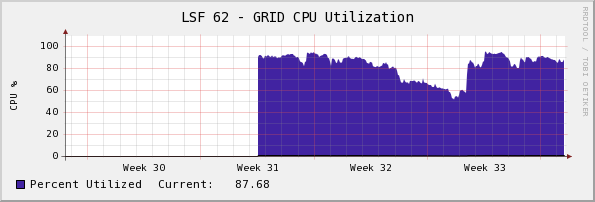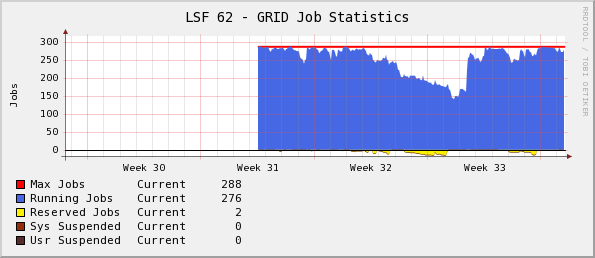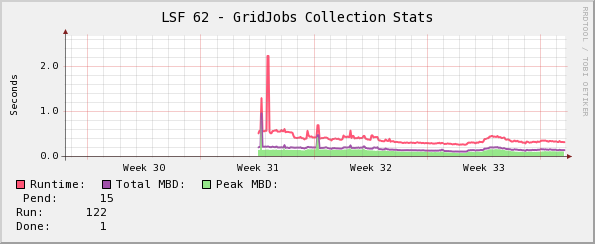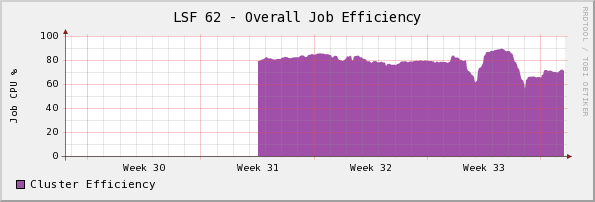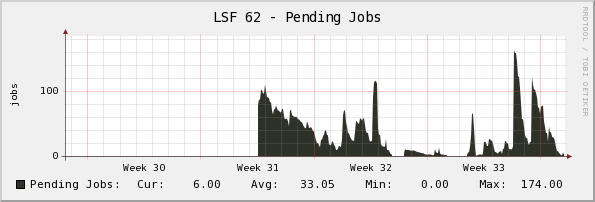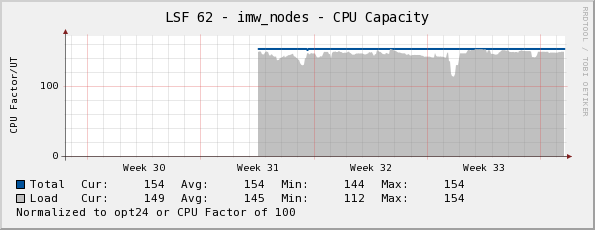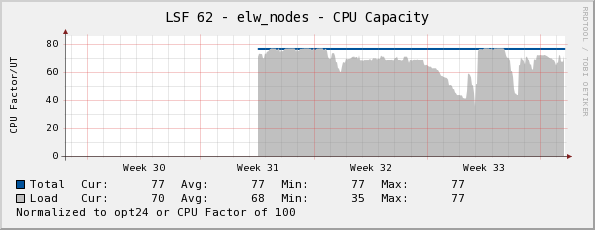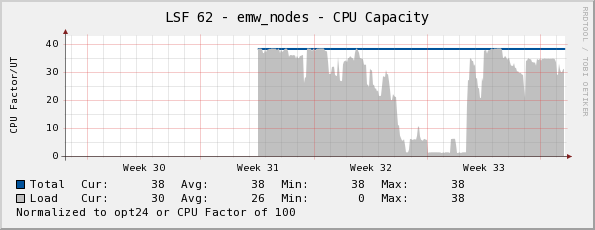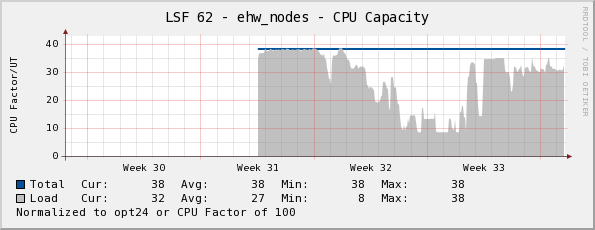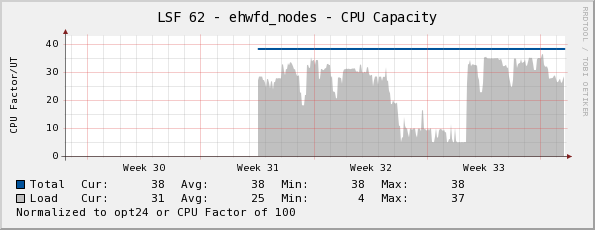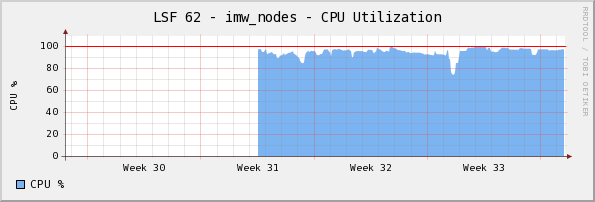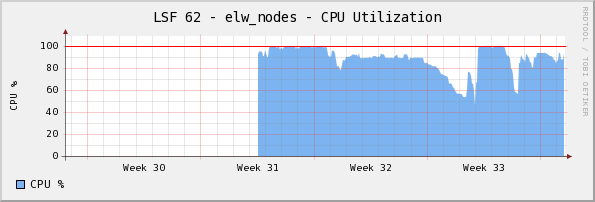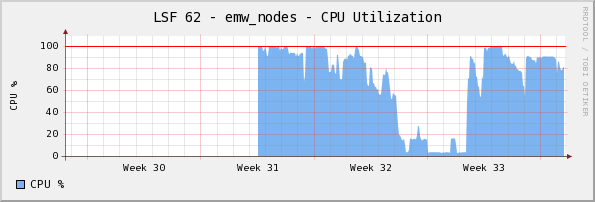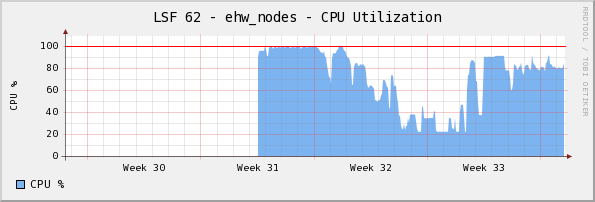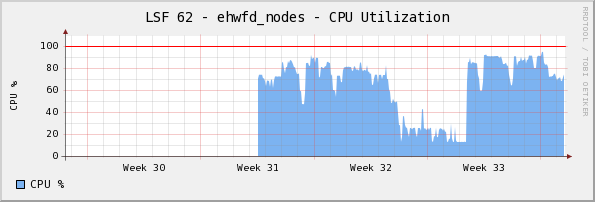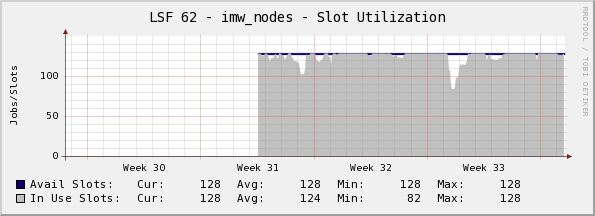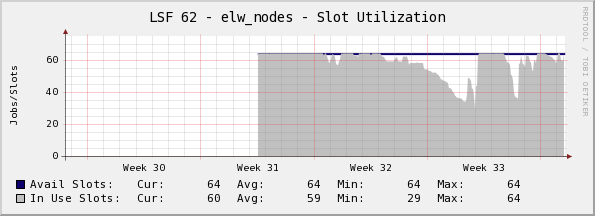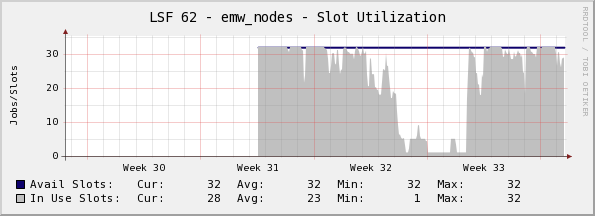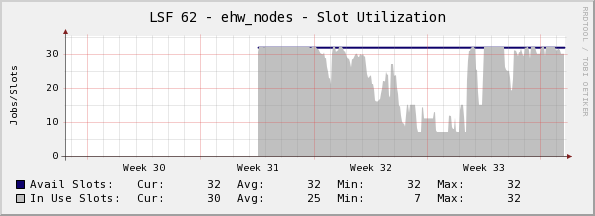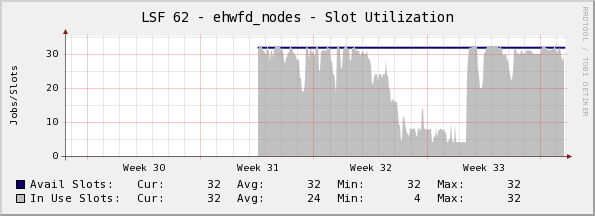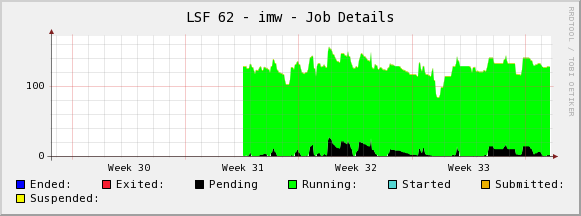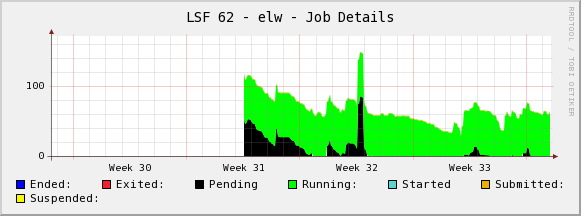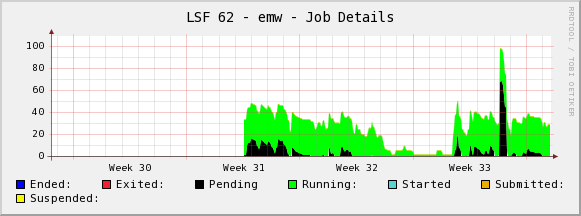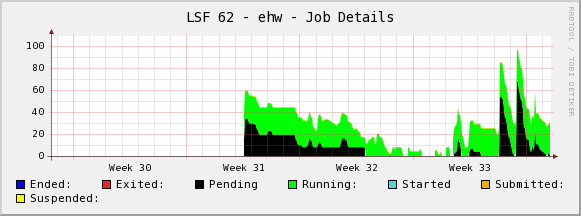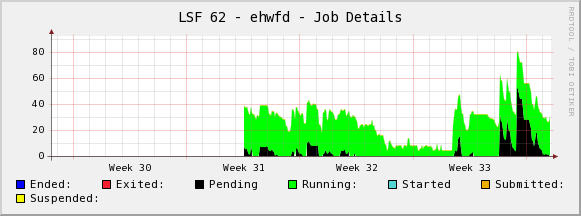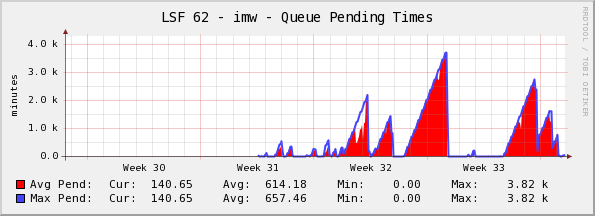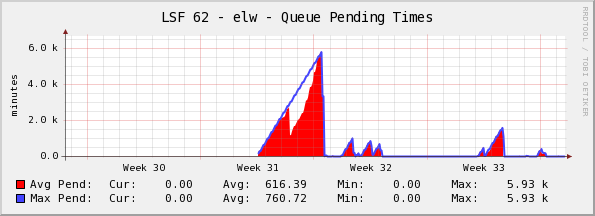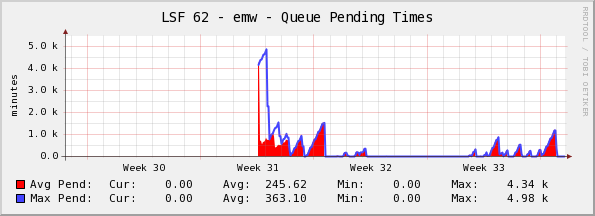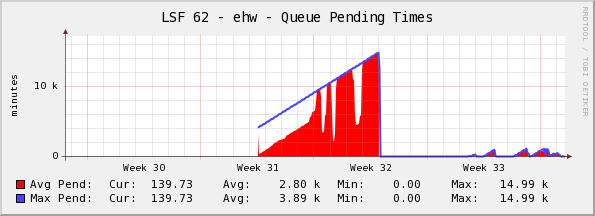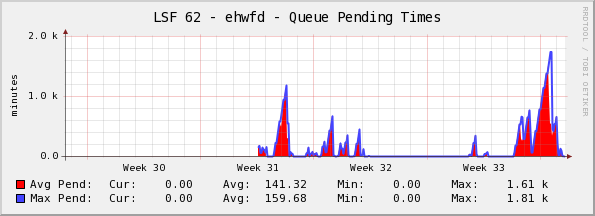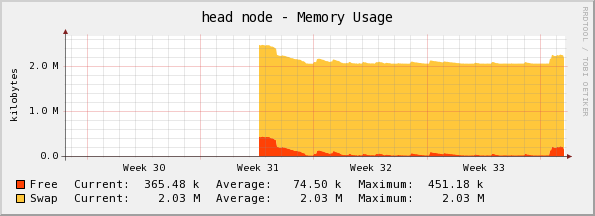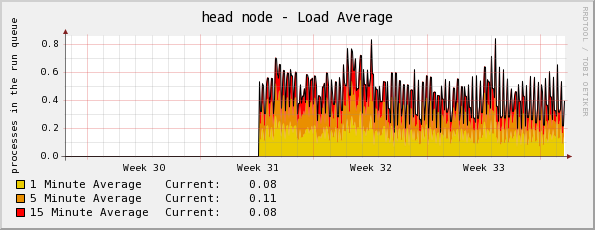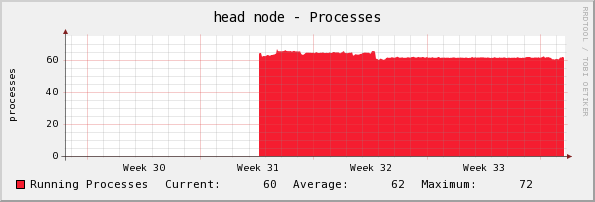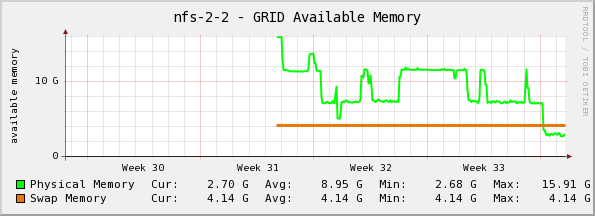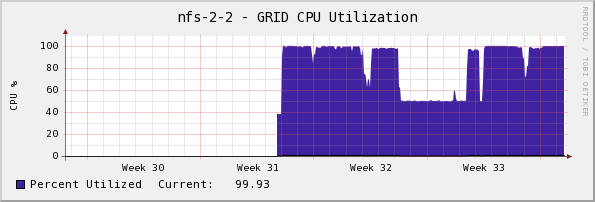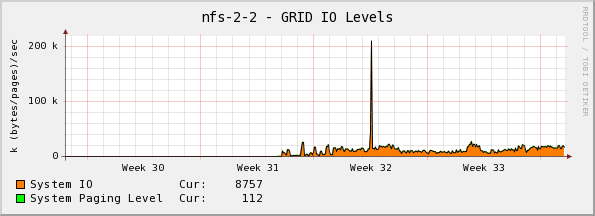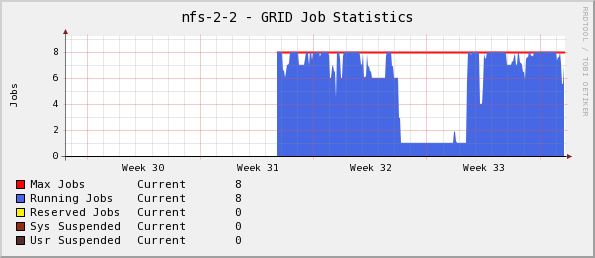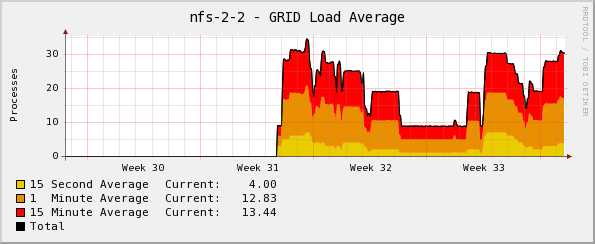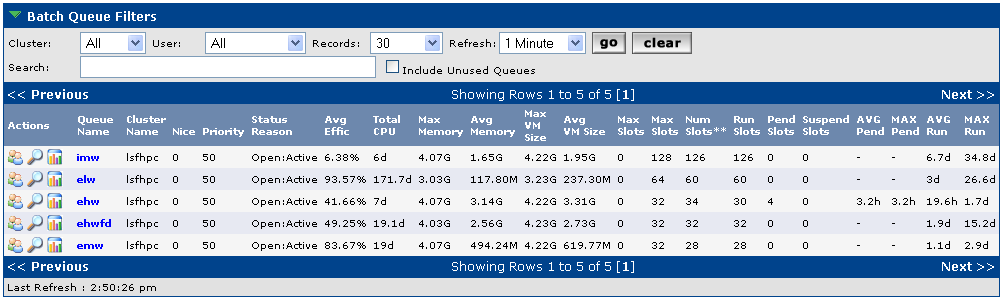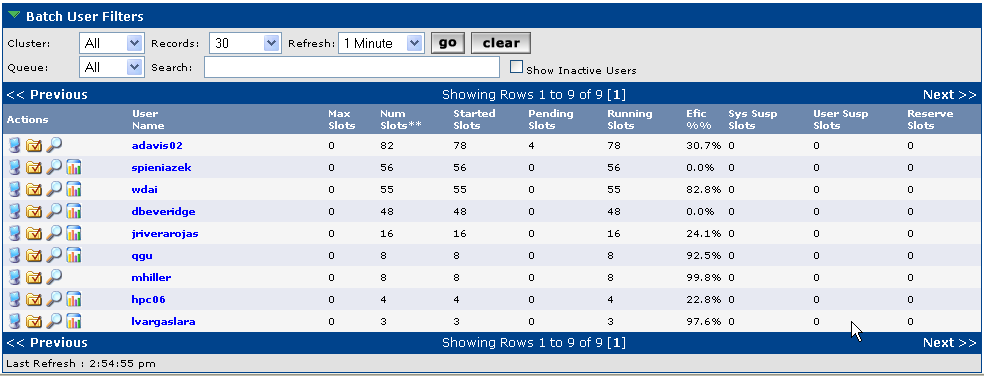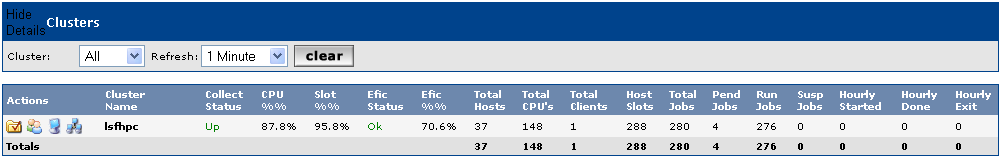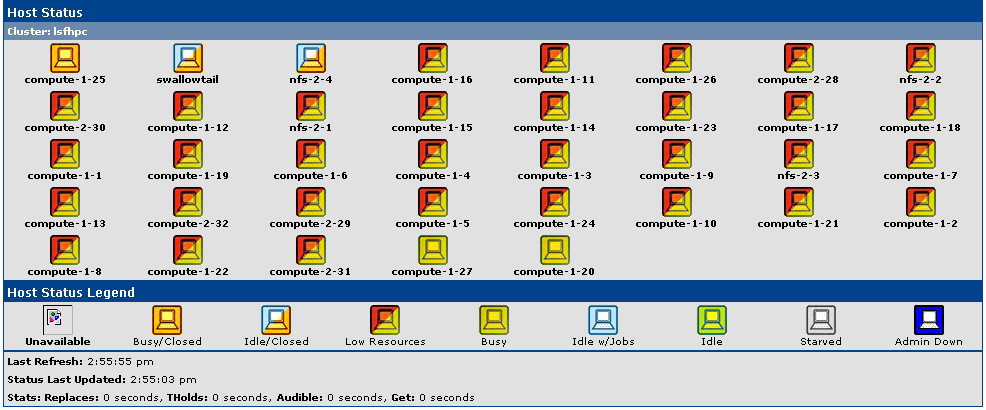Table of Contents
RTM
This is a collection of interesting graphs generated by the Real Time Monitoring tool Platform is developing. Data covers our evaluation period.
What is RTM ? RTM is used to monitor and graph LSF resources (including networks, disks, applications, etc.) in a cluster, or multiple clusters. In graph or table formats, RTM displays resource-related information such as the number of jobs submitted, the details of individual jobs (like load average, cpu usage, job owner), or the hosts on which the jobs ran. RTM also display globbal statistics per cluster, per user, per queue etc.
Accessing RTM, login in as guest/guest
Graph Tab
Tree: Cluster Swallowtail-> Leaf: Cluster Overview
<hi #dda0dd>Cluster Level Statistics</hi>
Tree: Cluster Swallowtail-> Leaf: CPU Capacity
<hi #dda0dd>Queue Level Statistics</hi>
Tree: Cluster Swallowtail-> Leaf: CPU Utilization
<hi #dda0dd>Queue Level Statistics</hi>
Tree: Cluster Swallowtail-> Leaf: Slot Utilization
<hi #dda0dd>Queue Level Statistics</hi>
Tree: Cluster Swallowtail-> Leaf: Job Info
<hi #dda0dd>Queue Level Statistics</hi>
Tree: Cluster Swallowtail-> Leaf: Pending
<hi #dda0dd>Queue Level Statistics</hi>
Tree: Hosts-> Host: head node
<hi #dda0dd>Single Computer Level Statistics</hi>
Tree: Compute Hosts-> Host: "compute node name"
<hi #dda0dd>Single Computer Level Statistics</hi>
… example …
Grid Tab
These are the examples of the tabular global statistics for currently running jobs.